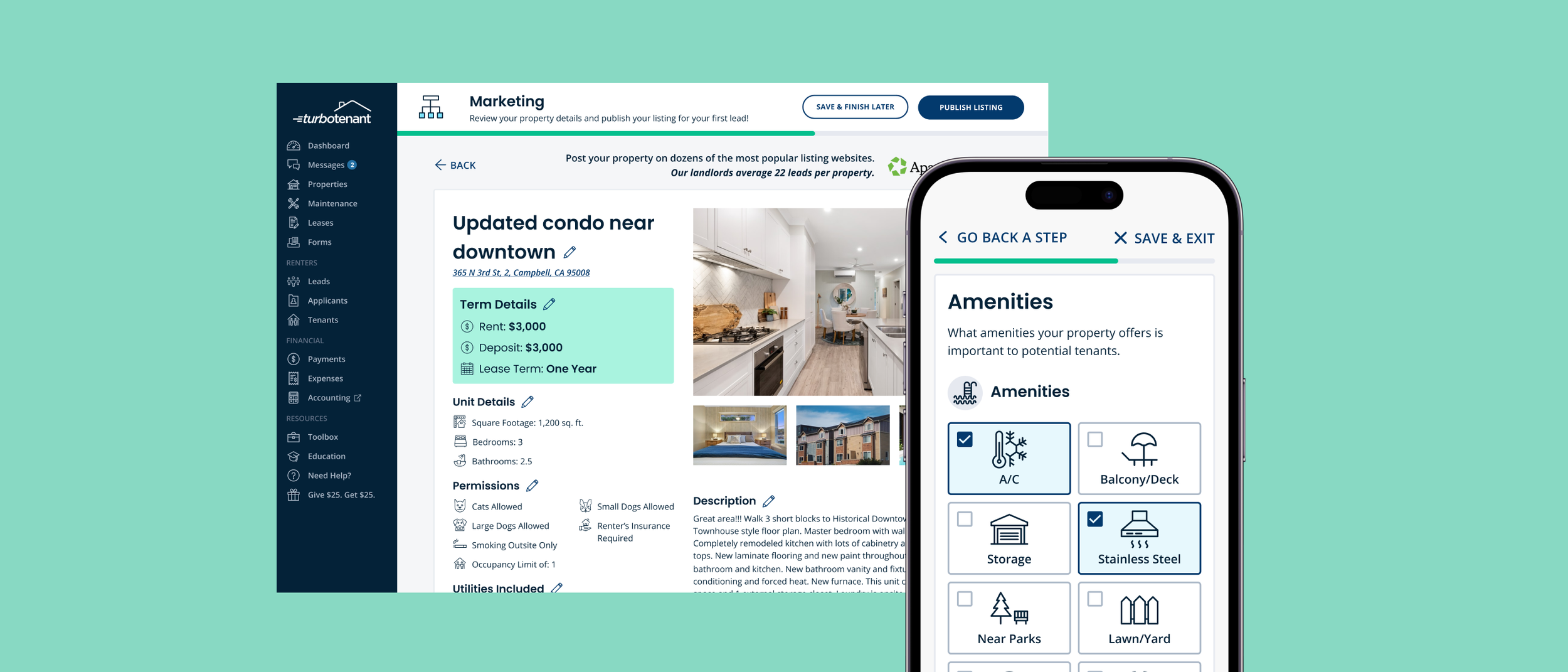Set Up Listing Onboarding
Client
TurboTenant - A vertical SAAS, embedded finance platform that empowers independent landlords to manage and grow their businesses.
Team
Max, Product Manager
Role
UX/UI Design
Flow Optimization
Problem
TurboTenant started as a company that can syndicate a single rental listing to dozens of rental sites, such as Zillow. The marketing flow hadn’t been optimized since launch and TurboTenant was seeing a 27% drop off during the listing creation.
High-Level Goals
Optimize the ‘Marketing’ onboarding flow for completion.
OKR: Landlords onboarding with Marketing are converting to customers at 30% for May & June Sign-up Cohorts
Research & Insights
Competitor Analysis
Working with Max (PM) we looked at multiple rental listing site onboarding flows including Zillow, Apartments.com, and Airbnb. Through this competitor analysis, we decided that a part of optimization should be a new “intro” page that shares information with users on how the information entered during the flow will be used and the listing sites TurboTenant would syndicate to. Our hypothesis was that if users knew what the information was used for, they’d be more likely to complete the flow in its entirety.
Iterations & Feedback
Requirements
We decided to keep the 11-step process about the same so we could track individual changes performance. After adding a new intro page with a new syndication animation, the first three steps of the flow stayed the same and we changed the UI of certain longer pages.
Option 01. Wizard Item - Medium Fidelity
Option 02. Separate Card - Medium Fidelity
Option 03. Toggle - Medium Fidelity
Shipping MVP
Working with Developers
As a team, we decided going slightly beyond the minimum viable product would be best for this project due to its wide-reaching impact. Based on feedback from User Interviews, we created new widgets on the rental overview pages. Before I dive into that, for context, we also changed the naming system from “Properties” to “Rentals” when referring to any type of rental “Property” “Unit” or “Room” all of which became nesting levels within TurboTenant. Some of these widgets would persist across each rental level and some would only exist on the lowest level (whichever that may be for a particular landlord).
Wizard Overview Page
Advanced Editor Unlocked - Not Started
Advanced Editor Locked (when wizard is incomplete)
Advanced Editor Unlocked - Started
Launch & Impact
Premium Conversions
Overall conversion to Premium hasn’t moved the needle quite as expected. Looking at the data, Premium purchases after finishing the LA stayed around 69% year over year (Aug 22-Dec 22 vs Sep 23-Dec 23).